Q&A H11
Using the free BAIAI LED app, you can customize, draw, and edit your own LED designs and messages. The microphone also comes with ten designs preinstalled. Please see the manual below for a full set of instructions regarding the app and the LED board.
You will receive one Spirito H11 karaoke microphone with each order.
You can sync two Spirito H11s together at a time.
TWS (True Wireless Stereo) allows you to sync with other H11s. For this mode to work, you will need to have two Spirito H11 microphones on hand.
1) Power on both microphones but DO NOT connect them to your music yet.
2) Press the Mode button on each microphone twice in rapid succession
3) You should hear a sound effect indicating the two mics have been paired.
4) Connect one of the microphones to your music using your preferred playback mode.
5) Both microphones will now play the same music simultaneously.
The H11 comes with four pre-programmed voice effects: ‘Male,’ ‘Loli,’ ‘Monster,’ and ‘Female.’ The microphone will start up without any voice effect activated. To activate the ‘Magic Mode’ hold the Mode button for two seconds. Then simply click the mode button to cycle through each effect until you reach the desired option.
No, our Spirito H11 does not come with a case, but—like nearly all our products—it is very portable.
Ensure that you are holding the microphone by its handle and that your hand is not covering the speaker output. Covering the speaker output (or holding the microphone by the speaker) may cause feedback or hissing.
If the above does not resolve the problem, try reducing the Music Volume or the Mic Volume slightly until the hissing/feedback ceases.
Please note that the H11 has two separate volume controls: one for voice (“Mic”) and one for music (“Music”). If your H11 is set up correctly yet you cannot hear either your music or your voice, increase the appropriate volume control.