Q&A x6
To connect the machine to your home WiFi network, select the WiFi icon on the home screen. Then select your home network from the list of available WiFi networks. You may be required to enter your home network’s password.
Yes, you can use your mobile phone’s hotspot to connect the machine. Click on the WiFi icon on the home screen and then select your phone’s name from the list of available connection options.
Begin by connecting your machine to the WiFi. Though the Alto X6 does not come with preloaded songs, its fully functional, web-ready tablet is able to connect directly to the internet. Thus, it can access any karaoke tracks available online. For instance, you may enter the YouTube app and search “Sing King” to find a complete library of karaoke lyric videos. You may also search Youtube for the karaoke version of the song of your choice (for example, “‘Clementine karaoke’ version”) or download a karaoke app of your choice.
To connect the machine to your home WiFi network, select the WiFi icon on the home screen. Then select your home network from the list of available WiFi networks. You may be required to enter your home network’s password.
You can use the HDMI cable which is included. Connect one end of the cable to the HDMI port on the function board of the machine and the other to the HDMI port at the back or side of your TV. The audio and video output will now come from both the machine and TV simultaneously. To limit the audio output to the machine only, simply mute the audio on your TV. Similarly, to limit the audio output to your TV only, turn down the volume on the machine. Note that regardless of the audio output coming from the TV, the microphone’s audio output will only come from the machine.
The machine’s tablet has 32 GB storage and 1 GB RAM. It uses Android 7.1.
The battery lasts for 3-4 hours of play time.
Unfortunately, this model doesn't have the option to record while you are singing.
The remote must be pointed directly at the sensor in order to work; the remote sensor is behind the machine’s speaker grille. (Often, customers point the remote at the tablet or the back of the machine by mistake.)
The remote’s sensor has a range of 60°, which means that a user cannot be more than 30° to one side of the speaker grille. The remote also has a maximum range of four meters (13 feet). If your distance, direction, and angle are all accurate, and the remote is still not working, try replacing the batteries in the remote.