Q&A M7
The Ostinato M7 has two AUX ports: AUX-in and AUX-out. If you want to play sound to an external device, ensure that your AUX cable is connected to the M7’s AUX-out port (and to the other device’s AUX-in port). If you want to play music from an external device, be sure the AUX cable is content to the M7’s AUX-in port (and your external devices’ AUX-out port).
If the connection is correct, ensure the AUX indicator is illuminated on the machine. If not, press the mode button until it is.
Unscrew the bottom half of the microphone (note: not the colored cap, but the seam halfway up the handle). Install two new AA batteries. Replace the bottom of the microphone and rotate it gently until secure.
The battery lasts for 4-5 hours of playtime.
The machine itself does not come with songs. However, you can play karaoke songs (i.e, karaoke tracks) on this machine using the following steps:
Find a karaoke track of your preferred song online. (Note: Karaoke tracks are available for thousands of songs through various online karaoke music services. Many are also available for free on YouTube channels such as “Sing King,” etc. These karaoke services often include lyrics.)
Connect your smart device to the karaoke machine via Bluetooth or using an AUX cable. (Make sure your karaoke machine is in the correct mode.)
Play the karaoke track video from your smart device. The music should now come through the karaoke machine’s speaker.
Rock on!
This machine contains a 5-inch, 30-watt speaker.
Please note that the M7 has separate volume knobs for music and microphones. Please ensure that the mic volume knob (labeled “- mic +”) is turned to your desired level. If this does not work, try rebooting the machine or checking the microphones’ batteries.
No, the included microphones will only pair with the M7. However, you can add a third (or even fourth) wired microphone by plugging it into the available 6.5 mm ports on the back of the machine (labeled “Mic 1” and “Mic 2.”