Q&A G2
1-Find a karaoke track of your preferred song online. (Note: Karaoke tracks are available for thousands of songs through various online karaoke music services. Many are also available for free on YouTube channels such as “Sing King,” etc. These karaoke services often include lyrics.)
2-Rest your phone in the smart-device holder on the front of the machine so you can see the lyrics displayed by your selected karaoke video. (Note: Skip this step if you are using a Smart TV or tablet.)
3-Connect your smart device to the karaoke machine via Bluetooth or using an AUX cable. (Make sure your karaoke machine is in the correct mode.)
4-Play the karaoke track video from your smart device. The music should now come through the karaoke machine’s speaker.
5-Rock on!
To remove the vocals from a non-karaoke music track, simply choose your music and press the “Karaoke Mode” button.
You can easily connect your smart TV, smartphone, iPad, or tablet via Bluetooth. First, set the karaoke machine’s playback mode to Bluetooth by clicking the “Mode” button until the indicator light appears above the Bluetooth symbol. Then, go to your smart device’s settings and select the Bluetooth device named MASINGO. Your smart device's sound should begin playing out of the karaoke machine’s speaker.
You can use the RCA cable which is included. Connect the single end of the RCA cable to the “audio input” port on the function board of the machine. Then, plug the double end of the adapter into the port on your television, matching the black plug to the black port and the red plug to the red port. Your TV sound should now play through your karaoke machine’s speakers. (Note: if the sound is not audible, try pressing the “mode” button to change the machine’s playback mode.)
When using both microphones simultaneously, each microphone must be set to a different frequency band. If both microphones are set to the same frequency band, the microphone audio may cut in and out. The frequency band is represented by the letters CHA or CHB in the bottom left corner of the LED display. To change the microphone’s frequency band, hold the A-B button for one second until the desired band is reached.
The microphone frequency band should not be confused with the microphone channel. Channel is represented on the microphone LED screen as a number from CH1 to CH8. To cycle through possible channels, click the A-B button until the desired channel is reached. Unlike frequency bands, having both mics on the same numbered channel will not negatively impact performance.
Yes, this karaoke machine is portable. The battery life is 2-3 hours. You may use it while it is plugged in, or you may use it on battery power. The charging slot is at the back of the machine.
The battery in this karaoke machine lasts 2-3 hours. The battery in each mic lasts ____ hours.
If the battery icon is blinking, it means that the microphone batteries are low. Please make sure to charge the microphones for 6 hours before using them again.
The microphones charge when placed in the charging docks built into the machine.
Unfortunately, this model doesn't have the option to record while you are singing.
The machine consists of two speakers totaling 15 watts of output power.