Q&A C10
The FM mode needs to memorize available stations each time you use your Burletta C10 in a new location. First, activate FM mode using the Mode button. Then hold down the Play button for three seconds. Please wait for the scanning process to complete before you begin searching for stations with the Next and Back buttons. See the “How to set up and activate FM mode” in the manual for more details.
The Play, Next, and Back buttons will not work while the machine is in AUX mode. Please use the controls on your connected device.
The echo is a permanent setting on this model and cannot be eliminated. However, if the echo is excessive, it can be reduced by moving the machine’s speaker further away from the microphone.
Unfortunately, this machine does not have a suitable guitar input/output.
Do the microphones require batteries and are they included?This model comes with two microphones: a wired microphone and a wireless VHF microphone. The wireless VHF microphone requires two AA batteries which are not included.
The machine itself does not come with songs. However, you can play karaoke songs (i.e, karaoke tracks) on this machine using the following steps:
Find a karaoke track of your preferred song online. (Note: Karaoke tracks are available for thousands of songs through various online karaoke music services. Many are also available for free on YouTube channels such as “Sing King,” etc. These karaoke services often include lyrics.)
Connect your smart device to the karaoke machine via Bluetooth or using an AUX cable. (Make sure your karaoke machine is in the correct mode.)
Play the karaoke track video from your smart device. The music should now come through the karaoke machine’s speaker.
Rock on!